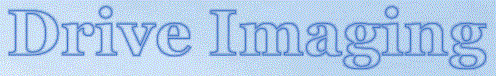Settings
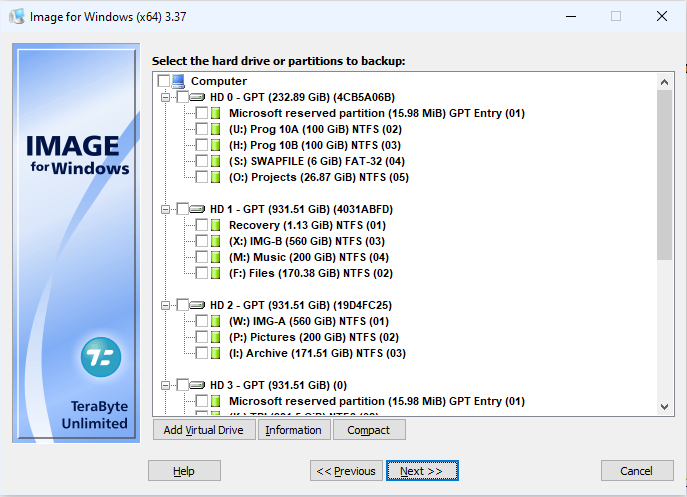
This screen is straight forward. You can select either a complete drive, HD0, HD1, etc. which will automatically select all logical drives on that particular HDD/SSD, or you can select a single logical drive. Make your selection, and click Next.