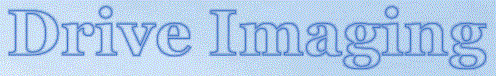Settings
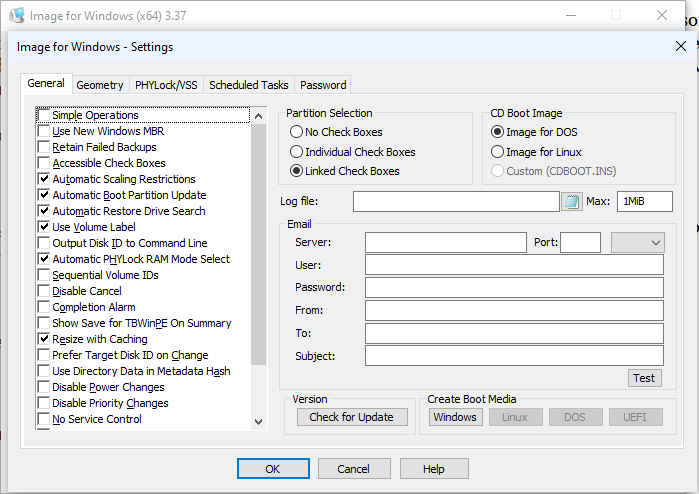
On the Geometry tab, put a tick in Align Partitions on 1MB boundaries and leave the rest blank. On the PHYLock/VSS tab, in the upper half leave Disable Usage and Use If Locking Fails empty, and put a tick in the rest. On the lower half, leave Use VSS When Available blank, as well as Use If Locking Fails and Aggessive Locking. Make sure there's a tick in the rest. Scheduled Tasks will be empty until you actually schedule a task. Click OK, then click Next.
Again, Full will be highlighted, but the Settings button will be gone. Click Next.