If an Ounce of Prevention
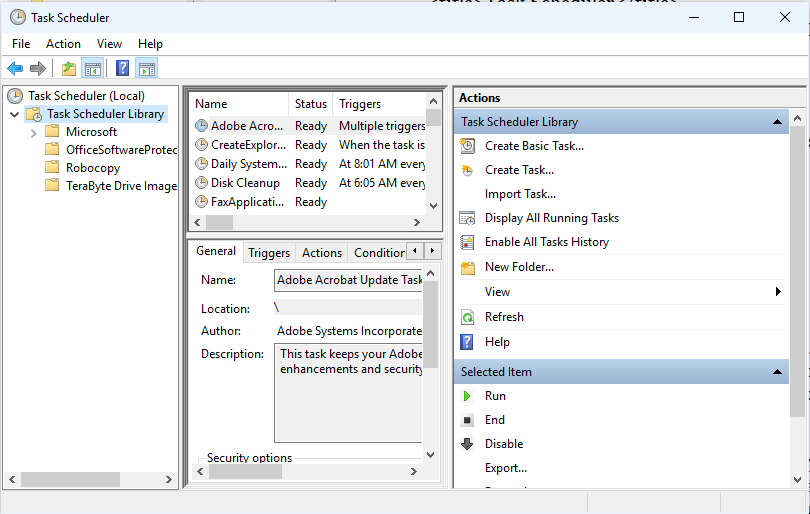
is worth a pound of cure, how much is a pound of prevention worth? There are a number of services included in Windows. Task Scheduler is one of the most useful and flexible of these services available in Windows, and creating scheduled tasks makes routine maintenance and backup chores run in the background without user intervention.
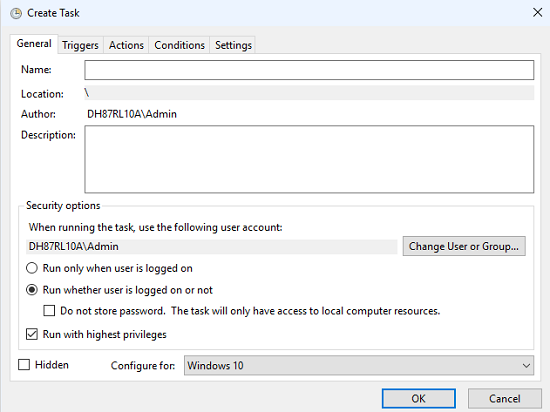
The one caveat: Task Scheduler tasks run in the background. If one schedules a task that requires user input at some point, the task will pause and not complete. User input is required, but there is no way to achieve that input.
Right-click on Task Scheduler in Administrative Tools and select "Run as administrator". In the right-hand panel of Task Scheduler, click on "Create Task". In the Create Task window, select the radio button "Run whether user is logged on or not", put a tick in "Run with highest privileges", and in "Configure for:" click the dropdown and select your version of Windows.
